Vorhin war ich zum ersten Mal in Alsbach, das ich bislang hauptsächlich aus meiner Studienzeit als Gemeinde Alsbach-Hähnlein und als gemeinsame Grenze der Verkehrsverbünde Rhein-Main und Rhein-Neckar kannte. Im dortigen Bürgerhaus war heute der Boing Boing-Blogger, Science Fiction-Autor, Steampunk-Aficionado und Anti-Copyright-Aktivist Cory Doctorow zu Gast. Doctorow gelingt das Kunststück, seine Romane unter Creative Commons-Lizenzen zu veröffentlichen und gleichzeit ganz "normal" über Verlage in gedruckter Buchform zu verkaufen - und davon leben zu können.
Gleich zwei seiner Romane, "Makers" und das Jugendbuch "FTW", habe ich vor kurzem kostenlos auf mein Smartphone heruntergeladen und dort mit der App Aldiko gelesen, was erstens besser funktioniert hat, als ich erwartet hatte, und zweitens ein großes Vergnügen war. Denn Doctorow schreibt nicht nur gut, sondern verarbeitet Themen wie die globale Vernetzung, Multi-Player-Computerspiele, Rapid Prototyping, Social Media und seine Disney-Obsession zu äußerst spannenden und einfallsreichen Plots.
Seine Lesereise durch Deutschland hat allerdings den Anlass, dass sein vorletztes, sehr erfolgreiches Jugendbuch "Little Brother" bei rowohlt auf Deutsch erschienen ist. Übersetzer ist Uwe-Michael Gutzschhahn, der heute auch da war und aus seiner Fassung vorgelesen hat. Nicht unerwähnt bleiben soll an dieser Stelle, dass es auch eine - völlig legale und kostenlose - Fan-Übersetzung von Christian Wöhrl gibt. Als Leser kann man sich also aussuchen, welches Medium, welches Format und welcher Stil einem am liebsten sind.
Die beiden haben jeweils recht interessante Passagen aus dem Buch vorgelesen. So ist den etwa 70 Zuhörern schnell klar geworden, um was es bei "Little Brother" geht, ohne das zu viel verraten wurde. Dementsprechend groß war dann auch die Begeisterung und der Andrang bei der Signierung. Davor gab es noch die Möglichkeit, Fragen an Doctorow zu stellen; diese drehten sich hauptsächlich um aktuelle Fragen wie ACTA, Creative Commons, OpenGov und die Zukunft von Autoren und Verlagen.
Mir hat der Abend gut gefallen. Schön war insbesondere, dass neben den erwarteten Fans (Nerds, Piraten usw.) auch viele Schüler gekommen waren, die das Buch offenbar im Unterricht besprochen hatten - ein Lob an den/die LehrerIn! Auch ich habe schon seit längerem vor, "Makers" und "FTW" hier im Blog zu besprechen, der Entwurf schlummert schon eine ganze Weile auf der Festplatte. Vielleicht mache ich einen flotten Dreier daraus, den "Little Brother" habe ich mir auch aufs Handy geladen. Zunächst einmal in der englischen, kostenlosen Version.
Zu guter Letzt noch ein Danke an die Lesbar in Seeheim, die den Abend möglich gemacht hat!
 Nachdem Ende August die "OAuthcalypse" eintrat und Twitter externe Anwendungen seitdem nur noch per OAuth authentifiziert, musste auch das entsprechende Plugin für Serendipity angepasst werden. Am vergangenen Wochenende hat Garvin Hicking diese Funktionalität mit Hilfe der Community umgesetzt. Ich freue mich, dass ich dabei behilflich sein konnte. Momentan ist eine Testversion des Plugins hier zum Download verfügbar. Sollten keine Fehler mehr auftreten, dürfte die neue Version bald auch über den Serendipity-eigenen Installer SPARTACUS augeliefert werden.
Nachdem Ende August die "OAuthcalypse" eintrat und Twitter externe Anwendungen seitdem nur noch per OAuth authentifiziert, musste auch das entsprechende Plugin für Serendipity angepasst werden. Am vergangenen Wochenende hat Garvin Hicking diese Funktionalität mit Hilfe der Community umgesetzt. Ich freue mich, dass ich dabei behilflich sein konnte. Momentan ist eine Testversion des Plugins hier zum Download verfügbar. Sollten keine Fehler mehr auftreten, dürfte die neue Version bald auch über den Serendipity-eigenen Installer SPARTACUS augeliefert werden.
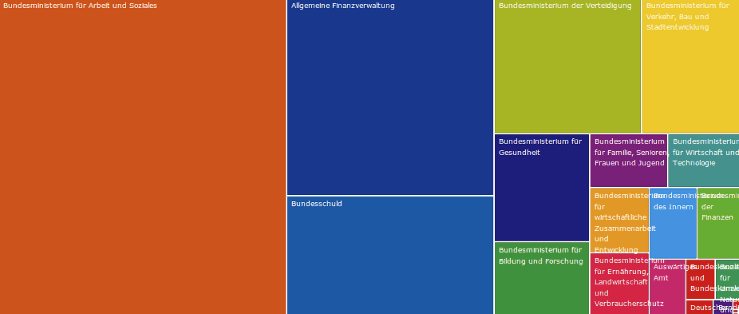
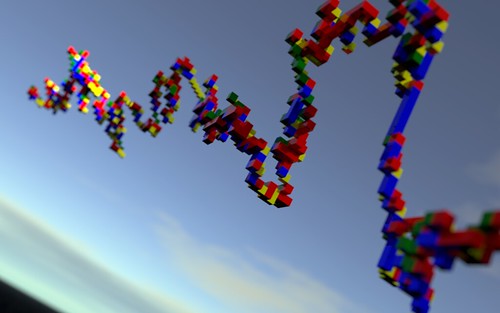
 Nicht vergessen, nächste Woche ist unser nächstes
Nicht vergessen, nächste Woche ist unser nächstes