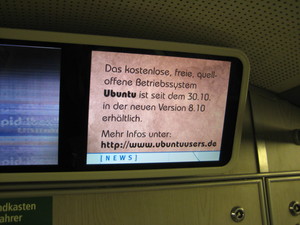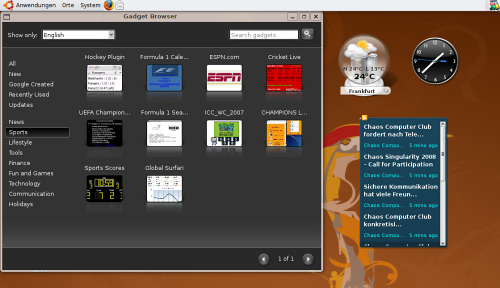Plasma Bigscreen ist eine Linux-Distribution vorrangig für den Raspberry Pi 4. Sie integriert Komponenten wie KDE Neon, Mycroft AI, KDE Plasma Bigscreen, libcec und (aktuell noch) Googles Speech-to-Text-Dienst (STT). Es ist aber geplant, für STT auf Mozillas DeepSpeech umzusteigen. In den Worten der Projektwebseite:
This project is using various open-source components like Plasma Bigscreen, Mycroft AI and libcec with a modified KDE Neon img for the Raspberry Pi 4 to allow easy accessing content-related services on your TV.
"Plasma Bigscreen im Beta-Test" vollständig lesen
In vielen Berliner U-Bahn-Wagen sind ja kleine Monitore angebracht, in denen ein Werbe- und Info-Programm in Schleife läuft. Da werden Newsbits, Fußballergebnisse, Wetterberichte und viele Werbeeinblendungen gezeigt. Hanno hat dort diese Werbung gesehen und geistesgegenwärtig fotografiert. Ein Hoch auf ubuntuusers.de 
Begleitend zum Release von Version 8.10 ("Intrepid Ibex") findet momentan in Berlin eine Release-Party statt. Ich selbst habe noch keine Zeit gehabt, auf die 8.10 umzusteigen, werde das aber in Bälde nachholen. Zuletzt wohl auf meinem Kubuntu-System, denn ich muss immer noch etwas abwägen, ob ich bereit dafür bin, auf KDE 4.1 umzusatteln. Ich find's immer noch hässlich und bin mir nicht sicher, ob dann alles so dort läuft, wie ich das gern hätte.
Half an hour ago, I read the news that there is now a beta version of Google Gadgets available for Linux. Since I've been plaing around with Google Gadgets for a while, I decided to give it a try. And, although I'm usually a KDE user, right now I'm a little bit dissatisfied with KDE since I upgraded to Kubuntu 8.04 a while ago; so I switched to Gnome to see if the bugs appear only with KDE (they don't).
Anyway, I followed the instructions, installed some extra libs that are needed (actually, I've got the feeling that I installed a couple more libs that aren't really required), went through the configure-make-make install routine, and voila: