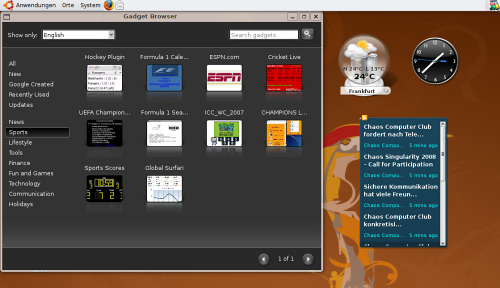A while ago, I wrote a short blog post on white noise and binaural beats over at my New Urban Music Blog (German). This peculiar aspect of psychoacoustics is pretty fascinating. Some people use techniques like this to better meditate or concentrate. There is an online white noise generation tool called Simply Noise, so you can get a basic idea of what it's all about.
There are many controversial, alleged uses for binaural beats. Some researchers report that they can influence brain waves and thus help to reduce anxiety. For an introduction on the topic, please read the Wikipedia entry. Binarual beats are also part of a presentation Mitch Altman gave at the 24C3 in Berlin three years ago.
The reason I'm telling all this is that I just found out about the existance of Gnaural, an open source binaural beat sound generator for Linux (and other OSs). Here is a tutorial on how to install it on 32bit Ubuntu systems. If you, like me, have a 64bit system, you might want to follow these instructions. Gnaural offers many options to tweak the generated sound to your preferences, making it easy to experiment with a wide range of differenct noises. Personally, I'm not convinced yet of the method's beneficial aspects, but it's an interesting field if you want to try out some lifehacking 
Nachdem Christian vor kurzem den erfolgreichen UMTS-Zugang via O2 und umtsmon beschrieben hatte, wollte ich mir ebenfalls einen USB-Stick zulegen, um mit meinem kleinen Netbook unterwegs ins Internet gehen zu können, weil ich in letzter Zeit viel mit dem Zug fahre. Auf Empfehlung eines Freundes entschied ich mich allerdings für den Zugang über den Vodafone-Ableger Moobicent. Allerdings war ich mir über die Linux-Unterstützung des verwendeten USB-Sticks Novatel Wireless Ovation MC950D etwas unsicher.
Zu Unrecht, denn der Stick wird problemlos erkannt. Und statt umtsmon nutze ich den Vodafone Mobile Connect Card driver for Linux 2.0beta3. Die Datei vodafone...ALL-i386-installer.run heruntergeladen, mit chmod +x ausführbar gemacht und dann per sudo ./vodafone...ALL-i386-installer.run installiert. Hat bei mir problemlos geklappt, und ich finde es wirklich bemerkenswert, dass Vodafone mit Betavine Forge ein research and development space ... to encourage the open source community to collaborate in the area of Internet and Wireless communications
unterhält. Überhaupt sollte ich mir Betavine - An open community and mobile development resource hub mal genauer ansehen, da scheint sich ganz schön was zu bewegen.
 Aber zurück zum Thema UMTS: Laut Farbe der LED des USB-Sticks scheine ich hier sogar HSDPA/HSUPA zu haben, die Usage-View des Tools zeigt allerdings nur GPRS an. Schnell anfühlen tut es sich aber, der Sache werde ich noch auf den Grund gehen. Update: Das Tool hat wohl recht, ein größerer Download kam gerade mit etwa 60 KB/s rein.
Aber zurück zum Thema UMTS: Laut Farbe der LED des USB-Sticks scheine ich hier sogar HSDPA/HSUPA zu haben, die Usage-View des Tools zeigt allerdings nur GPRS an. Schnell anfühlen tut es sich aber, der Sache werde ich noch auf den Grund gehen. Update: Das Tool hat wohl recht, ein größerer Download kam gerade mit etwa 60 KB/s rein.
 Als einer der (wenigen) Glücklichen ist es mir gelungen, einen Medion Akoya Mini bei Aldi zu ergattern, weil ich wirklich kurz nach 8 Uhr im Laden stand. Der Akoya Mini ist im Prinzip ein umgebrandeter MSI Wind mit der Ausnahme, dass Medion hier hochwertigere Netzwerkkomponenten verbaut, dafür aber das Bluetooth-Modul weggelassen hat. Macht nichts, ich hab hier sowieso noch einen Bluetooth-Adapter rumliegen für den Fall der Fälle. Das
Als einer der (wenigen) Glücklichen ist es mir gelungen, einen Medion Akoya Mini bei Aldi zu ergattern, weil ich wirklich kurz nach 8 Uhr im Laden stand. Der Akoya Mini ist im Prinzip ein umgebrandeter MSI Wind mit der Ausnahme, dass Medion hier hochwertigere Netzwerkkomponenten verbaut, dafür aber das Bluetooth-Modul weggelassen hat. Macht nichts, ich hab hier sowieso noch einen Bluetooth-Adapter rumliegen für den Fall der Fälle. Das NoteNetbook kommt mit einer 80 GB-Festplatte, eingebauter Webcam, 3 USB-Ports, einem Kartenleser und einem relativ schwachen Akku (3 Zellen, 2200 mAh). Außerdem fehlt ein Betriebssystem, lediglich Windows XP Home ist vorinstalliert *g*
Folglich war mein erster Gedanke, ein Linux aufzuspielen, wobei ich mich letztenendes aus Bequemlichkeit für ein Standard-Ubuntu 8.04 entschieden habe. Der erste Versuch per USB-Stick schlug übrigens direkt einmal fehl. Wie ich daraufhin herausfand, benötigt man die aktuellere Version 8.04.1. Damit wagte ich einen zweiten Versuch, hatte diesmal allerdings keinen USB-Stick griffbereit. Kurzerhand formatierte ich meine 2 GB große SD-Karte und packte da die Ubuntu-Installations-CD drauf. Auf diese Weise konnte ich tatsächlich den Installationsprozess starten, bei der Auswahl des CD-ROM-Laufwerks (natürlich keins vorhanden) war aber Schluss. Ich konnte dem Installer die SD-Card nicht als Laufwerk schmackhaft machen (hierfür wurde unterdessen wohl eine Lösung gefunden).
"Ubuntu auf dem Medion Akoya Mini" vollständig lesen
Half an hour ago, I read the news that there is now a beta version of Google Gadgets available for Linux. Since I've been plaing around with Google Gadgets for a while, I decided to give it a try. And, although I'm usually a KDE user, right now I'm a little bit dissatisfied with KDE since I upgraded to Kubuntu 8.04 a while ago; so I switched to Gnome to see if the bugs appear only with KDE (they don't).
Anyway, I followed the instructions, installed some extra libs that are needed (actually, I've got the feeling that I installed a couple more libs that aren't really required), went through the configure-make-make install routine, and voila:
Today, I got myself an external USB sound card and tried to install it on my notebook running Ubuntu Studio. It's a Trust SC-5500p because that's the only affordable model my retailer had in stock. To cut a long story short: I didn't work as I hoped it would. I could get heavily distorted sound out of its front speaker output jack, but the rear as well as the center outputs remained silent. I thought the days of insufficient support for hardware on Linux were over, but: FAIL! Since I swore to myself that I wouldn't spent hours and hours an installing packages and hacking config files anymore, I returned the device, and I will start to look for another affordable solution. Suggestions anyone?
![]()