Control Your Android Device From The Desktop
Alexandre Thiel hat ein kleines Java-Tool geschrieben, das eine Fernsteuerung eures Android-Geräts vom Desktop aus ermöglicht. Maus- und Tastatur-Eingaben auf dem Handy funktionieren offenbar nur auf gerooteten Phones, aber auch auf einem ungerooteten Phone könnt ihr zumindest eure Aktionen sehen und sogar recorden. Ein paar Voraussetzung müssen erfüllt sein, aber wenn ihr an Android-Entwicklung interessiert seid, sollten sie kein allzu großes Hindernis darstellen. Ihr benötigt das Android SDK und Java - die meisten von euch werden das sowieso schon installiert haben.
Stellt nun erstmal, wie Christoph ausführt, euer Android-Handy passend ein, öffnet "Einstellungen -> Anwendungen -> Entwicklung" und aktiviert "USB-Debugging", danach deaktiviert die Option "Verwendung nur als Massenspeicher" unter "Einstellungen -> Telefoninfo -> Weitere Einstellungen", oder wählt die Verbindung entsprechend beim Einstecken des USB-Kabels aus.
Geht nun auf die androidscreencast Projektseite und überfliegt noch einmal die Installationsanweisungen: Schritt 4 beinhaltet den Link zum JNLP File, welches zum Projektstart benötigt wird. Das speichert ihr auf eurem Rechner. Bevor ihr das Java-Tool ausführt, solltet ihr zunächst checken, ob die Android Debug Bridge euer Device erkennt:
$ cd android-sdk/tools $ sudo ./adb start-server \* daemon not running. starting it now \* \* daemon started successfully \* $ ./adb devices List of devices attached HT042PL05916 device
Wenn das funktioniert hat, euer Gerät also in der device list angezeigt wird (wie mein Desire), dann kann es losgehen:
$ PATH=$PATH:/your/path/to/android-sdk/tools/ $ javaws androidscreencast.jnlp
Die zwei Java-Sicherheitsdialoge müsst ihr schon entsprechend bestätigen, sonst geht nichts. Im Anschluss öffnet sich dann aber endlich das Viewer-Fenster:
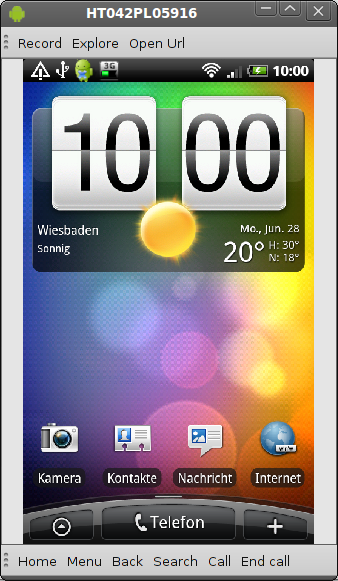
Ich finde das Tool extrem praktisch, weil ich ansonsten auf einem nicht-gerooteten Phone keine Screenshots von Apps machen kann - oder geht das irgendwie? Die Darstellung (Auflösung, Refresh-Geschwindigkeit) ist sicher noch nicht optimal, aber ich kann zunächst mal gut damit leben. Auch die wirkliche Fernsteuerung des Geräts vom Desktop aus vermisse ich noch nicht wirklich. Wenn die Entwicklung des Tools schnell vorankommt, wird es sicher auch dafür Lösungen geben. Danke an dieser Stelle noch einmal an Christoph von linuxundich.de fürs Posten. Und hier ist zu guter Letzt noch ein Video, das androidscreencast in Aktion zeigt:
