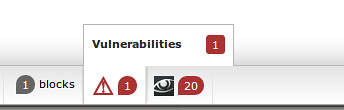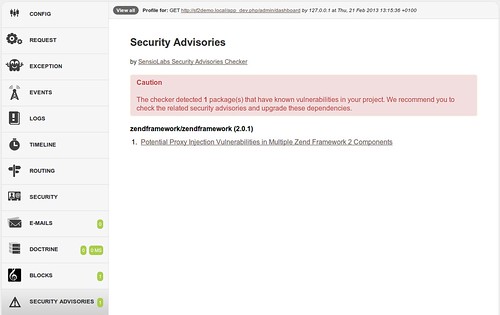Let's Encrypt-Zertifikate manuell erzeugen
Seit wenigen Minuten befindet sich Let's Encrypt in der öffentlichen Beta-Phase. Das bedeutet, dass nun keine Einladung mehr benötigt wird, um sich dort ein kostenloses Zertifikat ausstellen zu lassen.
Installation von Let's Encrypt
Wer auf seinem Server nicht die Möglichkeit hat, Let's Encrypt zu installieren, oder dies aus Gründen nicht tun möchte, kann sich das Tool auch einfach lokal installieren. Ich habe die Installation bei mir lokal unter Ubuntu 15.10 (Wily Werewolf) durchgeführt.
Let's Encrypt muss zunächst aus dem GitHub-Repository geklont werden und bringt ein Installations-Skript mit, welches das Tool in einer virtuellen Umgebung (virtualenv) installiert. Dadurch werden Abhängigkeiten zum Betriebssystem vermindert. Für die Installation werden root-Rechte benötigt.
$ cd letsencrypt
$ ./letsencrypt-auto
Auf meinem System mussten zunächst noch die fehlenden Pakete augeas-lenses libaugeas0 python-chardet-whl python-colorama-whl python-html5lib-whl python-pip-whl python-requests-whl
python-setuptools-whl python-virtualenv python3-virtualenv virtualenv nachinstalliert werden, das kann bei euch natürlich ganz anders aussehen. Danach wird die virtuelle Umgebung erzeugt und letsencrypt installiert.